
Tools of the trade
Here’s a list of the tools + resources I genuinely use and love—whether I’m illustrating a picture book, filming a video, or running my business.
Some links may be affiliate links, which means I may earn a small commission (at no extra cost to you!).
✸ Quick Links ✸
✸ Art Supplies ✸
-

Holbein Designer Gouache
Creamy, vibrant, and a joy to work with. I use both regular and acryla-gouache
-

Sugarhouse Ceramics co. Palette
This small biz makes gorgeous and functional paint palettes
-

Arches Hot Press Watercolor Paper
Incredible paper; I use this for my book projects. I prefer hot-press for mixed media
-

Fabriano Watercolor Paper
A great budget-friendly alternative. I alternate between both paper brands
-

Faber-Castell Water Cup
Easy to clean, portable and ideal for travel or small spaces
-

Prismacolor Pencils
Beautiful layering, buttery soft texture + vivid colors
-

Posca Paint Markers
I use these for adding details to my paintings
-

Winsor & Newton Watercolor Brushes
Honestly I’m not picky about brushes! These work for me and are a budget option
-

Rendr No Show Sketchbook
My daily sketchbook; great for ink with zero bleed
-

Faber-Castell Pitt Fine-liner Pens
My preferred pens; has a wide range of tip sizes and waterproof so they work well with Copics
-

Pentel Slicci Gel Pen
Lovely pen with a super fine tip! Makes all my inking look so elegant and neat
-

Copic Markers
Vivid alcohol markers that I use for sketchbooking
✸ Tech ✸
-

iPad Pro
Can’t live without it. I have an older model: 12.9-inch | 512GB | year 2020
-

Apple Pencil
Necessary for digital art
-

iMac
My desktop computer!
-

Tablet Stand
Portable, super adjustable and sturdy against drawing pressure.
-

Epson v600 Scanner
Perfect for digitizing artwork at high quality. Has software for editing and stitching together large art
-

LaCie Hard Drive
Don’t forget to backup your files! I store all my video editing files on two of these
-

Lightbox
I use this to transfer my digital sketches onto my watercolor paper to paint over
-

Lumina Webcam
For zoom calls, virtual school visits, podcast interviews and more. 4K quality and great color/light control
✸ content creation ✸
-

Sony a6400
I use this DSLR for my Youtube videos with two lenses (one for talking heads, and one wide lens)
-

moft portable tripod
Attaches to my phone and is perfect for on-the-go filming like drawing at a coffee shop
-

Canon g7x ii
My vlogging camera. Lightweight, easy to use, and fits into my pocket!
-

Canvas Lamp
Overhead desk tripod with ring-light. I use this for Reels/Tiktoks and overhead filming
-

Neewer 72" Tripod
Super adjustable and sturdy tripod for my camera. It can also do overhead shots!
-

Desview Teleprompter
It’s impossible for me to memorize my Youtube scripts, so I use a teleprompter! A bit of a pain to set up, but is a life-saver
✸ Studio ✸
-

Branch Chair
A comfortable ergonomic office chair
-

Ikea Alex Drawers
I use the wide one to store my original art pieces, and the regular for my art supplies
-

Flexispot Standing Desk
Makes sure I’m not sitting down for hours at my desk
-

Drafting Table
Where I do my painting. Comes with a slide out tabletop, a little caddy, and two cloth drawers for material storage
✸ Smallbiz Essentials ✸
-

Adobe Creative Suite
Photoshop for art creation, Lightroom for photo editing, & Premiere Pro for my Youtube videos
-

Quickbooks Online
As someone who hates the math parts of running a business, QB has been a lifesaver. I do my bookkeeping and keep track of my finances here.
-

Canva
Great for quick content creation—especially for social media graphics and quick photo editing.
-

Notion
I use Notion for planning everything—projects, to-do lists, content calendars, and more.
-

Procreate
I have illustrated dozens of picture books and other projects on this affordable yet powerful app
-

Squarespace
My website builder for the past 10 years!
-

iCloud
My entire computer is stored on here as a backup! Also makes it super easy to access everything no matter what device I’m using
✸ Books ✸
-

The Graphic Artists Guild Guide
The holy grail for pricing your work and understanding your creative rights. Every freelancer should own this!
-

Draw Stronger
Back paint, carpal tunnel, weak eyes… this guide helps you take care of your body so you can keep drawing
-

Understanding Comics
All of Scott’s books are incredible. His whole series breaks down sequential art; a must for comic and publishing artists
-

Color and Light
James Gurney is a master in color theory. Brush up on your art fundamentals with this definitive handbook
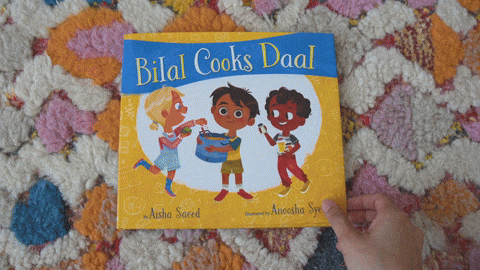
Curious how I actually use these tools in my process?
Check out Behind the Scenes: How I Illustrate My Books
